Hospice plays a critical role in providing care and comfort to patients at the end of their life. A challenging time for patients and their loved ones, hospice care relies on coordinated efforts from various experts, including physicians, nurses, social workers, and spiritual advisors, according...
[HealthITSecurity]

Kaiser notifies 13.4M individuals of data breach
[PharmaNewsIntelligence]

Stop Clopez Corp voluntarily recalls herbal dietary supplement
[LifeSciencesIntelligence]
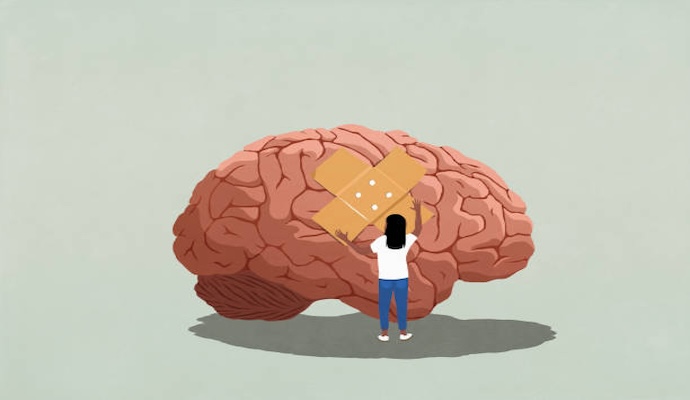
New Jersey offers the best mental healthcare for young individuals
[PatientEngagementHIT]

Community Notes effectively targets medical misinformation on X
Do Not Sell or Share My Personal Information
©2012-2024 TechTarget, Inc. Xtelligent Healthcare Media is a division of TechTarget. All rights reserved. HealthITAnalytics.com is published by Xtelligent Healthcare Media a division of TechTarget.